





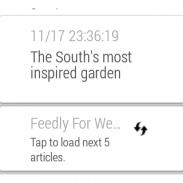
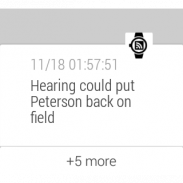





Feedly for Wear

Description de Feedly for Wear
Delivers feedly articles as stacked cards on your Android Wear device.
You can read, make read/unread, and save the articles on your Android Wear device. You can also schedule automatic update of article cards at a period you like.
How to use
* How to Setup (only for the first time)
(1) Launch the application on your phone device
(2) Login Feedly
(3) Configure the settings, such as max number of articles at a time.(optional)
(4) Setup Pocket account from the menu at upper right.
(optional, necessary if you want send articles to Pocket on the wear device)
* How to Read Feedly articles or perform actions on the wear device
(1) Tap "Refresh" button on the phone application or launch "Feedly For Wear" on your Android Wear device.
(2) Just wait a while and then enjoy articles on your Android Wear device!
(3) Select A card and swipe it to left to read full article.
(4) Keep swiping left and tap the corresponding button to perform mark read/unread, save, open on the phone.
(Send to Pocket will also be available if you have setup the Pocket account on the phone)
(5) Tap the last card to load next articles.
* Every stacked cards has only 12 articles at most, and next 12 articles are stacked on the next card (due to limitation of Android Wear).
Uses icons provided by
http://simpleicon.com/
http://www.iconsdb.com/
























